Giving Day Logos & Graphics
More Giving Day assets are on their way! To download the various Giving Day resources below, right-click and select "save image as."
Logos

Primary Logo (White/Light Backgrounds)
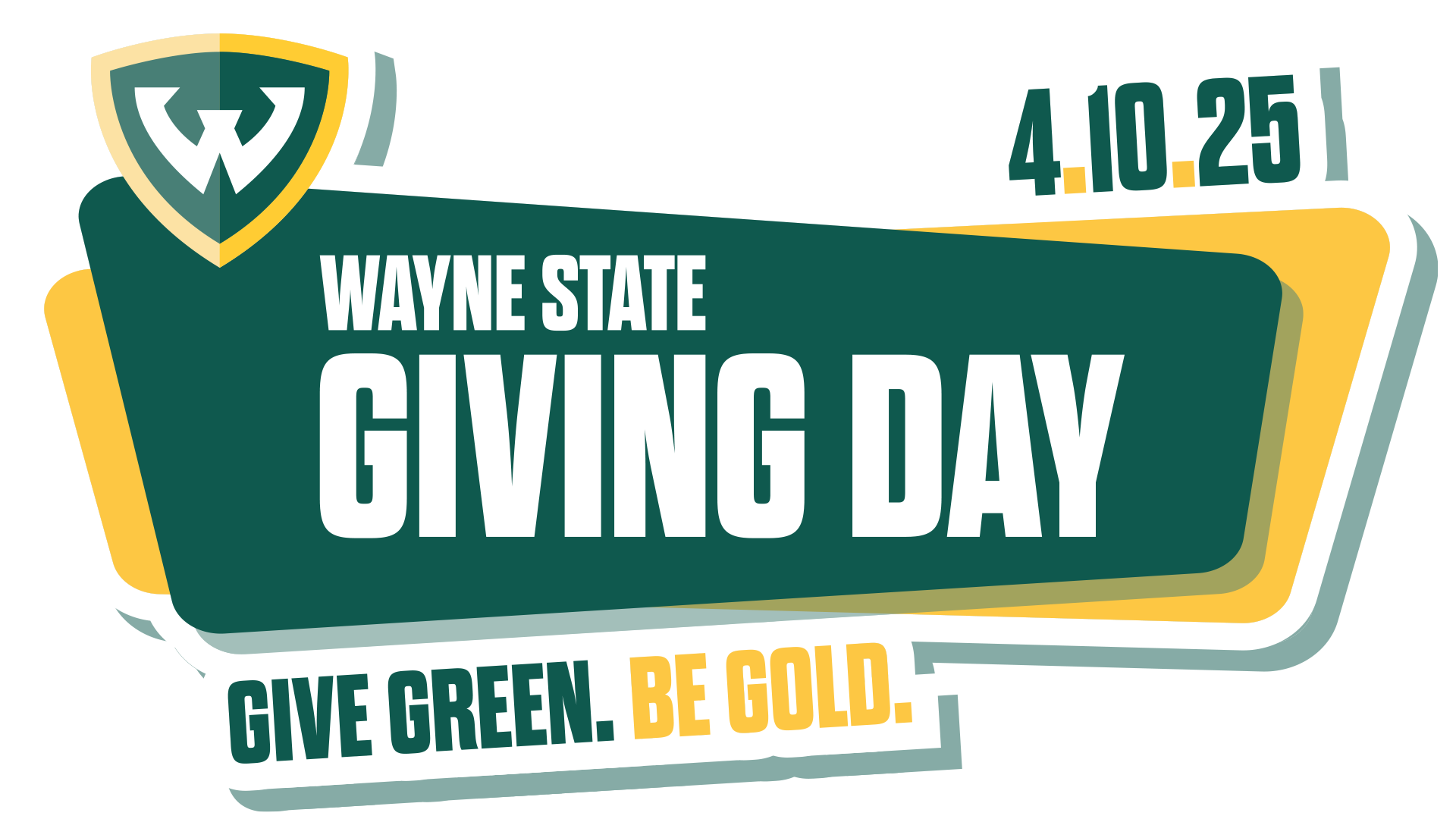
Reverse Logo (Color/Busy backgrounds
Brand Highlights
Theme: Wayne State is a time-honored treasure rather than a hidden gem – a gold standard of educational excellence and a prominent force in Detroit.
Tagline: Give Green. Be Gold.
Font Family: Dharma Gothic (Adobe Fonts)
Email Signature
Pick a signature and follow the instructions to use the template:
Step 1: Select all the elements in the signature.
Step 2: Select Copy (Ctrl + C).
Step 3: Open Outlook and Paste (Ctrl +V) the signature.
Note: If you're using the online version of Outlook and the logo doesn't appear in sent messages, download the attached Signature Logo file, select and delete the existing logo in the Email Signature setting, and use the "insert pictures inline" tool to replace the logo.
|
#GiveGreenBeGold | Name Title Department Wayne State University Phone number |
|
| Name | Title Department | Wayne State University Phone number #GiveGreenBeGold givingday.wayne.edu |
